
About Zoom
MyPop AI streamlines team collaboration and project management by integrating seamlessly with Slack. Our app listens to meetings, generates summaries, creates Jira tickets through voice commands, and provides detailed transcripts.
MyPop also ensures data security and compliance, while offering users control over data sharing with our AI models.
Specific Functionality of MYPOP For Zoom
- Meeting Agenda Creation: MYPOP Bot connects to the Large Language Model and can only create meeting agendas.
- Meeting Notes and Highlights: MYPOP BOT receives meeting notes and highlights to assist in agenda creation.
- Restricted Functionality: Teams are restricted from asking any questions to the AI assistant beyond the scope of agenda creation.


Key Features:
1. Automatic Meeting Summaries:
MyPop supports Zoom meetings, generating detailed summaries and organizing them into key points, action items, and decisions made. This ensures that every team member is aligned and informed, even if they couldn't attend the meeting.
2. Voice Command Integration:
Use voice commands to create Jira tickets directly within your Zoom meetings. Just like Alexa, MyPop integrates with your project management tools to ensure no task is overlooked.
3. Real-Time Recommendations:
After your Zoom meetings, MyPop provides real-time continuous improvement recommendations, helping your team make informed decisions quickly. Our AI analyzes the discussion and offers actionable advice to improve team collaboration and project execution.
4. Calendar Sync:
MyPop integrates with your calendar to automatically join scheduled Zoom meetings. This feature ensures that MyPop is present in every meeting, ready to capture all essential details and provide instant feedback.
5. Detailed Transcripts:
MyPop supports Zoom meetings, generating detailed summaries and organizing them into key points, action items, and decisions made. This ensures that every team member is aligned and informed, even if they couldn't attend the meeting.
6. Enhanced Security and Compliance:
MyPop adheres to the highest standards of data privacy and security. All meeting data is securely stored and managed, ensuring compliance with industry regulations and protecting your sensitive information.
7. Seamless Collaboration:
Integrate MyPop with other tools your team uses daily, such as Slack, Jira, and Trello, to create a unified workflow. This integration enhances collaboration and ensures all team members are on the same page.
How to Integrate MyPop with Zoom:
How to Integrate MyPop with Zoom
Step 1: Pre-approve MyPop in the Zoom Marketplace
Step 2: Connect MyPop to Zoom
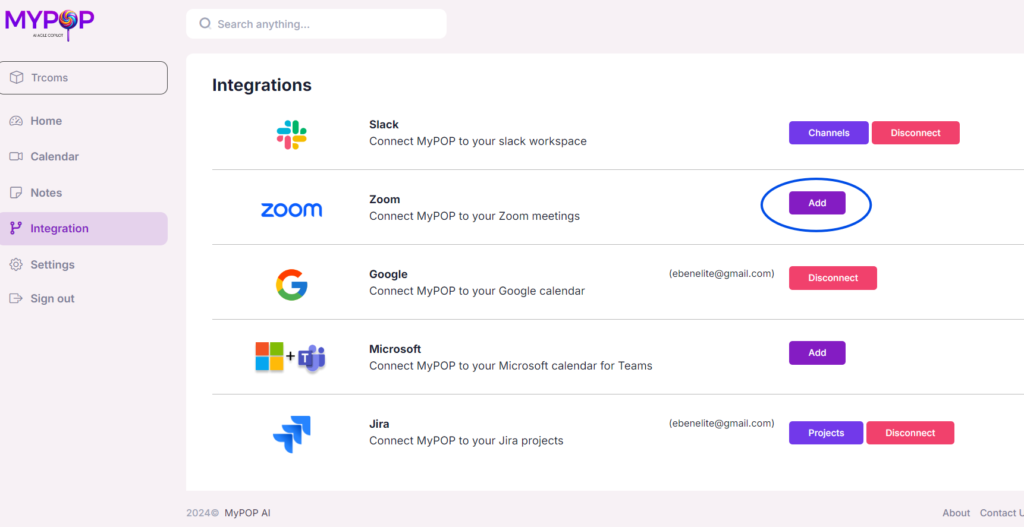
Step 3: Test Your Integration
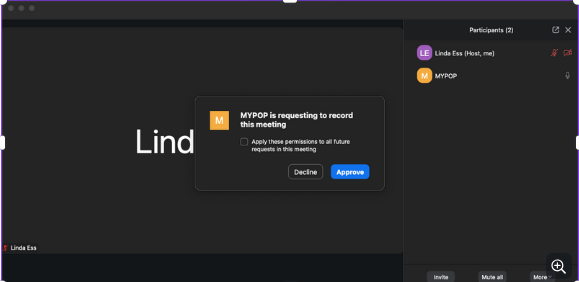
Uninstalling the MyPop Zoom Integration
Troubleshooting Errors
"Error Getting Zoom Profile"
Important Information about AI Models
• Third-Party AI Models Utilized: Our app utilizes third-party AI models, specifically Azure OpenAI Ada 002 private cloud. It is important to note that your data is not used to train these AI models.
• Data Shared with AI Models: We share meeting transcripts with these AI models.
• Purpose of Sharing Data with AI Models: The data shared with AI models is used to generate intelligence that provides teams with recommendations on how to improve their working practices, team collaboration, and overall teamwork efficiency.
• How the Models Use This Data: The AI models analyze the meeting transcripts to identify patterns in agile practices. They provide advice on how teams can improve their collaboration, such as suggesting the use of an agenda for meetings or starting an interview with a round of introductions.
• Impact on Users: The insights generated by these models are intended to enhance team performance and collaboration. The recommendations provided aim to foster better communication and more efficient workflows within teams.
• User Options to Control or Opt-Out of Data Sharing: Users have the option to control or opt-out of data sharing with these AI models. If a user chooses to opt-out, it may affect the functionality of the tool as without this intelligence, teams would not receive the recommendations designed to improve their practices and collaboration.
• Ensuring Responsible and Ethical Use of Data: We are committed to ensuring the responsible and ethical use of your data through the following measures:
o Robust Security Measures: We implement advanced security measures to protect your data at all stages. This includes firewalls, intrusion detection systems, and regular security audits to ensure our systems are secure against threats.
o End-to-End Encryption: We use end-to-end encryption to protect your data from the moment it is collected until it is processed and stored. This means that your data is encrypted on your device, remains encrypted while being transmitted to our servers, and is only decrypted once it reaches its intended destination.
o Private Cloud Environments: The AI models we use are hosted on private cloud environments. These environments are designed to provide high levels of security and compliance, ensuring that your data is securely processed and stored away from public access.
o Strict Data Handling Protocols: Our data handling protocols include strict access controls, ensuring that only authorized personnel can access your data. We also use pseudonymization and anonymization techniques where possible to protect your privacy further.
o Adherence to Data Privacy Standards: We adhere to stringent data privacy standards, including the GDPR and other relevant regulations. This commitment ensures that we handle your data in compliance with the highest standards of data protection and privacy.
o Data Access and Usage Policies: We have clear policies on who can access your data and how it can be used. These policies are designed to prevent unauthorized access and misuse of your information.
o Regular Security Audits and Updates: We conduct regular security audits and updates to our systems and protocols to ensure that we stay ahead of potential threats and vulnerabilities. This proactive approach helps to maintain the security and integrity of your data.
Disclaimer: Since MyPop exposes a Large Language Model (e.g., ChatGPT) to customers via Slack, please be aware of the potential for the app to generate inaccurate responses.
Privacy and Policy
Our landing page includes a link to an accessible privacy policy that clearly explains how MyPop will collect, manage, and store third-party data.
Are you ready to Pop? Meet your AI Agile Copilot
Embark on your AI journey with us! Discover the power of artificial intelligence tailored to your needs.

