Get Started
- Home
- Help Centre
- Get Started
Welcome to MYPOP
MyPop is an AI agile copilot designed to help remote and hybrid teams streamline their workflows and enhance productivity. With features like automatic note-taking, voice command ticket creation, and agile intelligence, MyPop integrates seamlessly with your existing tools.
Why Choose MyPop?
• Boost Productivity: Spend more time on strategic decisions and meaningful collaboration.
• Improve Engagement: Fully engage in discussions without administrative distractions.
• Enhance Every Interaction: Continuously improve with actionable insights from every meeting.
• Save Costs: Streamlined workflows and increased efficiency help reduce operational costs.
Key Features
• Automatic Note-Taking: MyPop listens, captures, and summarizes key points, blockers, action items, and next steps, allowing everyone to focus on the discussion.
• Voice Command Ticket Creation: Like Alexa for your workflow, MyPop automatically generates Jira tickets, ensuring no task slips through the cracks.
• Agile Intelligence: Get recommendations on how to improve from a people, process, and product perspective with our agile intelligence.
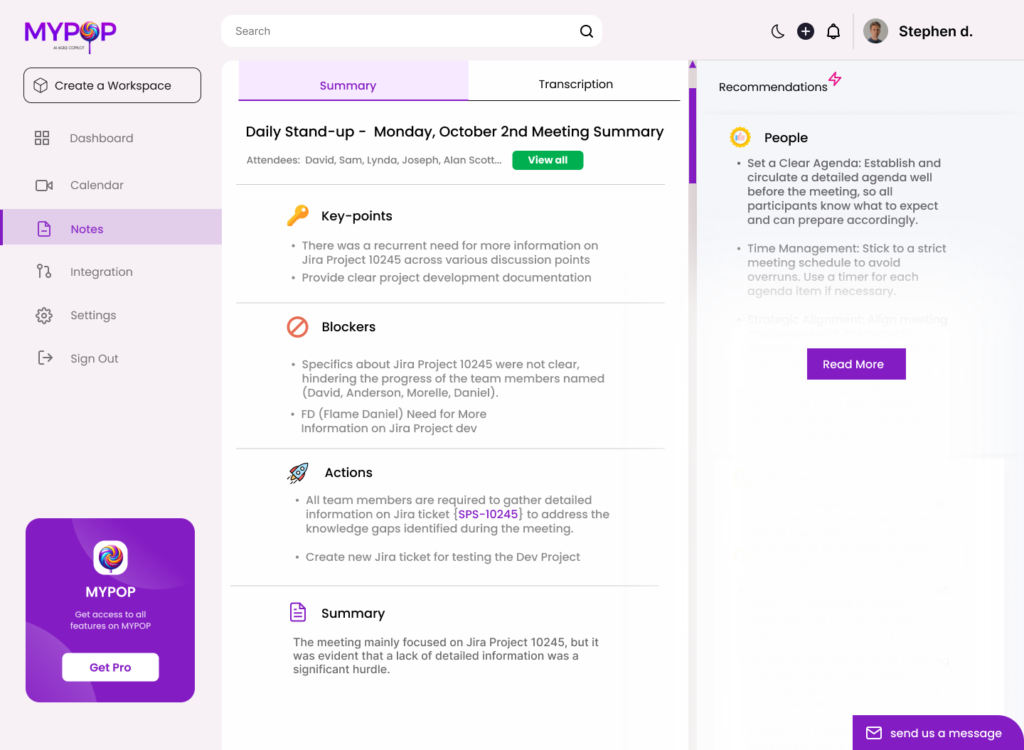
Getting Started with MyPop
Welcome to MyPop! Let's get you started.
Creating Your Account
1. Visit the MyPop sign-up page.
2. Enter your email address and create a password.
3. Verify your email address via the confirmation email sent to you.
4. Log in to your new MyPop account.
Creating a Workspace
1. After logging in, click on "Create Workspace."
2. Name your organization or project.
3. Add team members to your workspace by entering their email addresses.
4. Assign roles and permissions as needed.
5. Click "Create" to set up your workspace.
Setting Up Your Profile
1. After logging in, click on your profile picture in the top-right corner.
2. Select "Edit Profile."
3. Enter your details, including name, job title, and profile picture.
4. Click "Save" to update your profile.
Integrating MyPop with Your Tools
1. Go to the "Integrations" section in the MyPop settings.
2. Select the tool you want to integrate (e.g., Zoom, Slack, Confluence, GitHub).
3. Follow the on-screen instructions to authorize and connect MyPop to the selected tool.
Using MyPop
• Automatic Note-Taking: During a meeting, ensure MyPop is enabled. MyPop will automatically capture and summarize key points, blockers, action items, and next steps. Access the notes in the "Meeting Notes" section after the meeting ends.
• Voice Command Ticket Creation: Ensure your microphone is working and MyPop is listening. Use voice commands to create Jira tickets, e.g., "MyPop, create a Jira ticket for this task." MyPop will generate the ticket and add it to your Jira board.
• Agile Intelligence Features: Access the "Agile Intelligence" section from the MyPop dashboard. View recommendations on improving people, processes, and products. Implement the suggested improvements for continuous enhancement.
Getting Help
If you need assistance, visit the MyPop Help Center or contact our support team for further guidance.
Ready to Explore MyPop?
Start your journey with MyPop and experience unparalleled meeting efficiency and team productivity.
